
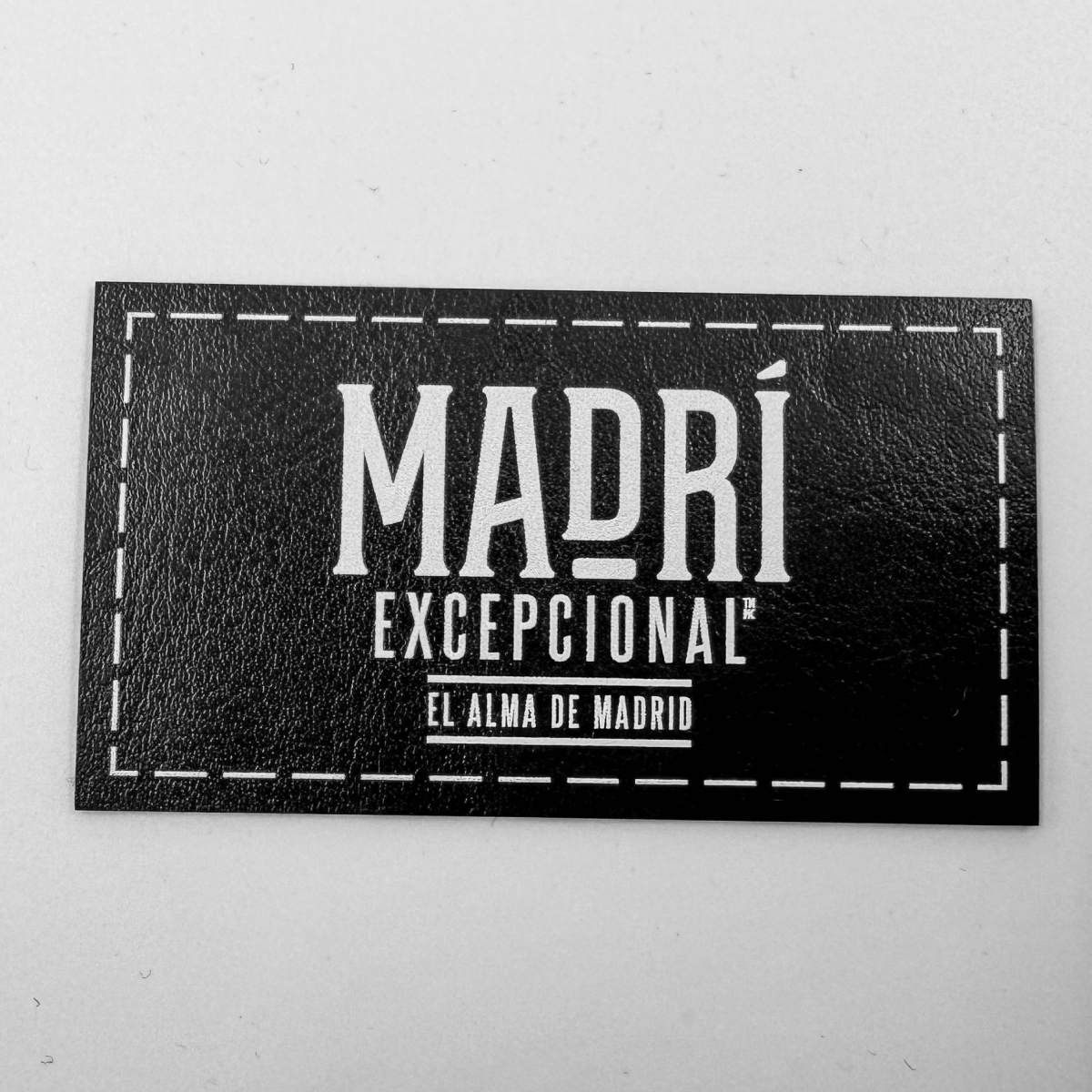





product description
Printed Faux Leather Patches are crafted from premium faux leather and printed using the advanced UV printing process. This technique allows for vibrant, high-resolution designs that are both durable and long-lasting. The smooth, textured surface of faux leather combined with the UV printing process ensures crisp lines and rich colors, making these patches a great choice for high-end, custom applications. Whether you’re looking for logos, artwork, or intricate designs, these patches offer a sophisticated and premium finish.
Fabric Options

Premium Faux Leather
A high-quality synthetic leather with a smooth, polished finish. Faux leather offers the same premium look and feel as genuine leather, without the ethical and environmental concerns.
- Dark Brown
- Mocha
- Black
- Grey
- Textured Black
- Red
Backing options

Heatseal
Permanent attachment with heat. Simply use a heat press for 15-20 seconds at 320°F (160°C) for durable adhesion to fabric.

Pressure-Sensitive
Peel-and-stick backing that provides easy application without heat. Ideal for temporary placements or for fabrics that cannot withstand heat.
border options

01.
No Border
The patch is precision cut using laser technology, creating a clean, sharp edge without any stitching. This option offers a sleek, modern look with a more subtle, seamless finish.
Accepted Artwork
- Vector Files: AI, EPS, PDF (Preferred for clean, sharp designs)
- Color Format: CMYK (For accurate color matching and reproduction)
Size
- Minimum Size: 1”x1”
- Maximum Size: 5”x5”
- Custom sizes available within this range to accommodate various design requirements.

Limitations
- Size Limitation: The maximum size for Printed Faux Leather Patches is 8”x8”. Larger patches may lose resolution or be difficult to manage.
- Material Sensitivity: Faux leather is durable, but excessive exposure to moisture or harsh environments may affect the print quality or cause wear over time.
- Color Reproduction: While UV printing offers excellent color fidelity, the texture of faux leather can slightly affect color accuracy, especially with intricate designs or gradients.


APPLICATION INSTRUCTIONS
Heat press Application
- Preheat the fabric for 5 seconds to remove wrinkles.
- Set Heat Press to 320°F (160°C), 60-70 psi pressure, and 15-20 seconds time.
- Position the Patch on the fabric, ensuring smooth alignment.
- Apply Heat Press for the set time, applying even pressure.
- Cool for a few seconds, then remove the backing and let the patch cool completely before handling.
- Inspect the patch to ensure a secure bond. Repress if necessary.
Sew-On Application Instructions
To securely attach your patch to the garment, we recommend using one of the following stitch types
Runstitch
- Use a simple, straight stitch along the edges of the patch.
- Ideal for a clean, basic attachment.
Zigzag Stitch
- Use a zigzag stitch along the perimeter of the patch for extra durability and to prevent fraying.
- This stitch provides a bit of flexibility and a stronger hold.
Thread Selection
For the best results, we recommend using Isacord thread due to its durability and smooth finish.
ISACORD Thread Color
Please provide the Isacord thread number you’d like to use for your patch application.
Not Sure Which Thread to Choose?
Feel free to contact us, and we can help guide you in selecting the perfect thread color.


INSTRUCTIONS
To securely attach your patch to the garment, follow these steps:
- Use an embroidery machine for the best results.
- Perform a run stitch to outline the patch placement on the garment.
- Spray temporary adhesive on the back of the patch.
- Place the patch onto the outlined area on the garment.
- Perform a zigzag stitch to attach the patch securely.
Pressure-Sensitive Backing: Peel off the backing paper and press the patch firmly onto the fabric. Ensure the patch is securely adhered by applying slight pressure for a few seconds.

Washing INSTRUCTIONS
To keep your custom patches looking fresh and vibrant, follow these care instructions based on the patch type.
General Patch Care Guidelines:
Turn Inside Out – Always turn garments inside out before washing to reduce friction.
Use Mild Detergent – Harsh chemicals can damage colors and fabric.
Avoid High Heat – Heat can weaken adhesive backing or distort the patch shape.

